Intraday calls for 26-02-10
Markets likely to see a flat opening. Support for nifty is at 4800 and resistance at 4885
Buy IVRCL Infrastructures & Projects Ltd at 319.4, target: 328. Strict Stoploss: 313
Buy KLG Systel Ltd above 131.80, target: 135. Stoploss: 129.80
Trade in small quantities.
book profits in 4900 call at cmp 143 for now. call given yesterday at 125
11.49am – buy irb infra in small quantity at cmp 259.50 for 1-2 days. sl 251. target 273
SMS Alerts, no more page refreshes required
712 Responses
{ ADD YOUR OWN }Leave a Reply
Subscribe to Comments feedLatest Query
- by Sam
Search Our Archives
Research Desk
- Stocks Trading above their 50 day moving average - DMA In Stock Research
- Download free Ebooks based on Technical Analysis In Personal Training
- TOP 100 Stocks with the Highest P/E as on July 14th, 2013 In Stock Research
- TOP 100 Stocks with the Lowest P/E as on July 14th, 2013 In Stock Research
- Charting Pathsala - Your guide to Techincals In Technical Analysis
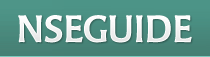


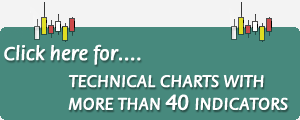



CB Says:
February 28th, 2010
Posted at: 5:03 pm
Hi Ramesh Kulkarni, thanks.
Ramesh Kulkarni Says:
February 28th, 2010
Posted at: 5:04 pm
Sorry sir. This would probably go down to 200 level and then start rising. There is a news is that Because one of the promoter has sold in good amount of shares recently and so stock came down more than 50% from its recent high.
However there is good order positions. If it is at 200 level i suggest one should enter this stock. Also 200 mvg avg is 241 now.
If you are the long term investor then enter this stock at 215 level and forget for next one year. Good returns you will get
Ramesh CK
Analyst
Rohan Says:
February 28th, 2010
Posted at: 6:27 pm
CB sir, How can I get price of any stock/Nifty from nseindia.com into my Excel sheet (apart from simple cut and paste).
CB Says:
February 28th, 2010
Posted at: 6:47 pm
Hi Ramesh Kulkarni, thanks.
Hi Rohan, you can get it on finance.yahoo.com. here is the link for reliance. below the chart you need to click on "download data"
ramsingh Says:
February 28th, 2010
Posted at: 7:00 pm
Hai CB!
What is ur current view for Edserv.what is the target price.
CB Says:
February 28th, 2010
Posted at: 7:13 pm
Hi ramsingh, dont enter it yet..wait for some time.
Rohan Says:
February 28th, 2010
Posted at: 7:20 pm
Thanks but I need Live quotes.
suzane Says:
February 28th, 2010
Posted at: 7:44 pm
Hello CB , kartik,Rang-Rang Radha Hui,Kanha Hue Gulal,Vrindavan Holi Hua,Sakhiya Kare Dhamal,Nandgram Ki Bhid Me,Gume Nand K Lal,Sari Maya Ek He,Kya kanha,Kya Gwal
Happy Holi
Wish you all a very happy and rangbirangi holi
CB Says:
February 28th, 2010
Posted at: 8:13 pm
Hi Rohan, for that try asking for a software called "odin diet" from your broker. its by far one of the best for day trading with live quotes
Hi suzane, wish you the same.. Happy Holi! have a good time.
jeetu Says:
February 28th, 2010
Posted at: 9:34 pm
HI CB and KARTHIK wish u very happy holi :)
Rohan Says:
February 28th, 2010
Posted at: 9:44 pm
Sir I have found out how to get live prices in xl sheet
1) Open a blank Microsoft Excel spreadsheet
2) Click on a cell where you want to show a Stock quote
3) Click on "Data" in the top menu bar.
4) Scroll down to "Import External Data," then over to "New Web Query."
5) In the window that pops up, type the URL http://finance.yahoo.com in the address.
6) Enter the stock symbol you wish to track. Be sure to double check that you entered the correct stock symbol by checking the company name that shows.
7) Scroll down to "Last trade:" and click on the arrow to the left. The arrow will change to a check mark. The data highlighted will be shown on your spreadsheet.
8) Choose the data you wish to be in your spreadsheet, then click on the "Import" button at the bottom of the window. You may choose to add any data with an arrow next to it into your spreadsheet by clicking on the arrow to the left of the data.
9) Verify the cell where you want the data to appear when prompted. You can click on any cell in the spreadsheet if you wish to change the location. Click on "OK" after choosing the cell.
10) Save the spreadsheet. You can update the stock price(s) any time by clicking on "Data" in the top menu bar. Then scroll down to "Refresh Data" and click on it.
11) Know that you can also update the stock prices in the "External Data" toolbar. Just click on the red exclamation point in that toolbar
I think it will help others
Jagdish Says:
February 28th, 2010
Posted at: 9:55 pm
HI CB and KARTHIK wish you a very happy "HOLI"
CB Says:
February 28th, 2010
Posted at: 9:58 pm
Hi jeetu, most welcome. Happy Holi
Hi Rohan, thats great! thanks a lot
Hi Jagdish, Happy Holi..
Jay Says:
February 28th, 2010
Posted at: 10:29 pm
Hi CB,
good Evening.
CB I like to learn about technical analysis. Can you suggest me some software and basic books.
Thanks in Advance.
Jay Says:
February 28th, 2010
Posted at: 10:31 pm
Hi CB,
I am holding 300 dlf @ 395. Please advice whether i can average it at this stage.
Thanks and Regards,
CB Says:
February 28th, 2010
Posted at: 10:40 pm
Hi Jay, sure.. ill email you. whats ur email id? dlf is a hold. if possible avg it, if it comes down to 285-290.